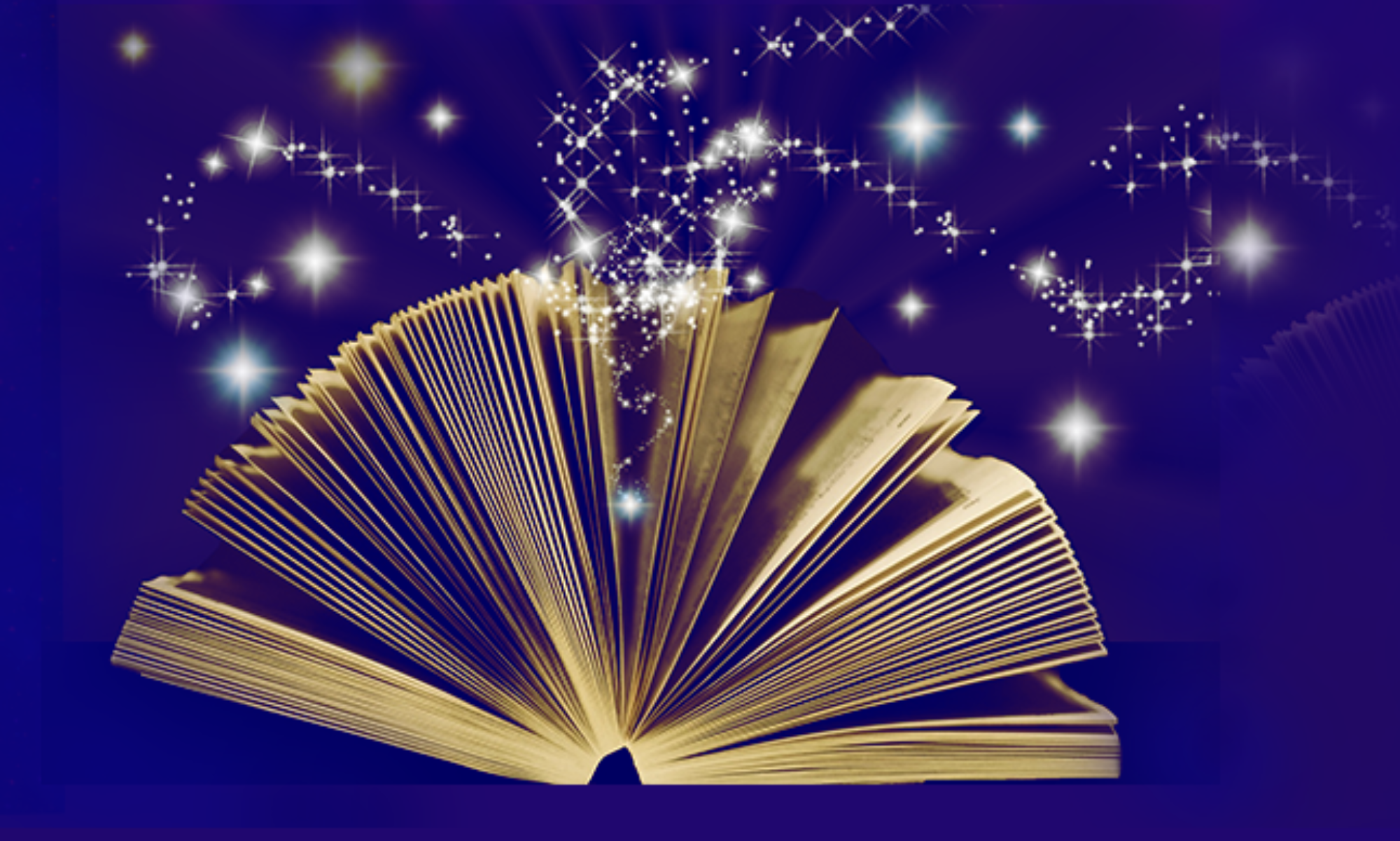There is no doubt that tuition boosts students’ confidence and achievement and provides tutors with a career that is rewarding and fulfilling. However, recent news has highlighted worrying shortcomings in the legal status of tutoring in the UK that have allowed serious abuse to take place.
In my last blog I announced the launch of my tutoring service, Tutoring with Fiona . In the same week, there was a shocking news story of private tutors exploiting their students. The BBC news article revealed that more than ninety private tutors have been convicted of sexual offences in the UK over the last twenty years.
The situation was discussed on the BBC Breakfast television show with a parent whose children attended classes with one of the convicted tutors and John Nichols, President of The Tutors’ Association. John explained that currently there is no legal definition of what a tutor is–meaning anyone can call themselves a tutor regardless of their qualifications, skills or background. Even a person who has a criminal record. Some then go on to work one-to-one with children and young people. When everyone who works in an education institution from sports coaches to lunchtime supervisors must undergo checks and be aware of safeguarding policies, this is a huge loophole in the law.
The Tutors’ Association TTA is a non-profit professional body for tutoring, (with company and individual members), recognised by the UK government. TTA are calling for a statutory definition of what a tutor is and as a minimum mandatory standard for all tutors to have a DBS (Disclosure and Barring Service previously known as CRB Criminal Record Background check). As tuition is currently unregulated, a register of approved tutors should be put in place. All members of TTA have a DBS and they can perform daily checks for tutors on the update service.
You can watch a recording of the show here.
Towards Trustworthy Tuition

Parents / Carers – Choosing a tutor you can trust
Tutoring is an investment in a child’s learning journey and future success, but for many families it’s an expense that’s a struggle to meet. Offers of cheap tuition on social media sites are therefore very tempting, but how can you be sure that the tutor can be trusted? What about going on a recommendation from a friend or colleague? This is not a guarantee of safety, as the parent explained on the BBC show. So what precautions can you take?
The key action you can take is asking questions and to see evidence, (not just empty reassurances).
1. Tutor credentials: a DBS check is essential. You may also ask about references (tutors working for agencies should have supplied both). Enquire about membership of professional organisations. Ask about training (education staff in schools are required to complete refresher safeguarding training annually).
2. Policies and Procedures: these should be in place for safeguarding, e-safety and privacy. Policies should be available to see on websites and reviewed annually.
3. Terms and Conditions: ensure you read these and pay attention to any requirements relating to safeguarding (e.g. supervision of students).
4. Check reviews.
5. Trust your instincts, if something doesn’t seem right, look elsewhere.
Don’t be afraid to ask, a professional who has students’ welfare as a priority will not be offended by a parent / carer doing their due diligence!
During Tuition
- 1:1 Tuition: Remain in eyesight and/or earshot
This doesn’t mean supervising or even overlooking the session as this can inhibit the child and tutor! However, even in schools teachers will avoid being alone in a room with a closed door with a child, so they should not object to you being nearby. It can also be helpful if anything is needed for the session. - Online Tutoring:
Talk to your child about e-safety and respectful online behaviour. Remind them about not sharing personal details, what to do if they feel uncomfortable or unsafe. These topics will all be familiar from school. Set up their device in a way that protects their privacy; consider what will be seen on screen, if it’s difficult to find a neutral space in your home you should be able to blur the background. Check the settings on the device ensuring that parental controls are in place. - Monitor moods:
Be open to any signs that your child is unhappy or uncomfortable with their tutor.
See below for more information on online safety and a PDF you may download.

Tutors – Safeguarding your students
Tutoring is a great option for part time or retired teachers, but how do you ensure that you are setting up in a responsible manner in an unregulated industry? Having recently set up my service, I am happy to share the steps I have taken. These are relevant for UK-based tutors.
- Obtain and maintain background checks
In the UK, this is an enhanced DBS on the update service, it costs £13 a year. - Stay up to date with safeguarding
Refresher courses should be taken annually as there are often changes, especially as technology is ever-evolving. be aware of any new legislation or guidance. - Join a professional membership organisation
The Tutors’ Association (TTA) will support with background checks, training and allow you to use their logo once you are a member. - Follow and review policies
If you are an independent tutor, you should draw up your own safeguarding, e-safety and privacy policies. Editable templates can be obtained from TTA or Twinkl, it’s also good to look at policies on tutor websites for inspiration. - Set out safeguarding guidelines in your Terms and Conditions
This ensures that parents are aware of their responsibilities. Embedded safeguarding protects the tutor as well as the student. T&C templates can also be found and examples viewed online. - Protect your clients’ privacy
Be aware of data protection regulations, GDPR courses are available online. If you are keeping any personal data, (inevitably you will be), you will need to register with the Information Commissioner’s Office (ICO).
Further information on online safety
Keeping up-to-date. The online landscape is ever-changing and trying to keeping up with new developments can be bewildering, especially as younger generations discover new games, social media and other apps. A good place to get the latest advice is Common Sense Media. It is primarily an age-based reviews and ratings site that covers film, games, apps, books and more. There are sections for parents and educators, including lesson plans, research and guides. In my experience, it is always up to date and a great way to find out about the latest app trending amongst young people or to decide whether a film might have upsetting content to a particular child.
Guidelines for supporting children of different ages/abilities. NSPCC also has lots of information divided into parent and professional sections. There is great advice on how to broach talking about sensitive areas within online safety in an age-appropriate way. For example, using the Techosaurus activity packs with little ones or using the Lego Build and Talk programme with older children. They have guides for setting up phones for children and agreeing on a ‘phone pledge’ for safe usage. If you’re not sure about how to set up parental controls, this is a good site to explore.
Interested in learning more about online safety for children and young people? Nip in the Bud have lots of information on smart phones, algorithms, social media and discussion point suggestions. The emphasis is on wellbeing and mental health.
If you are a tutor or engage a tutor outside of the UK, please share your experience of ensuring safeguarding is in place in the comments.